Physical Address
304 North Cardinal St.
Dorchester Center, MA 02124
Physical Address
304 North Cardinal St.
Dorchester Center, MA 02124
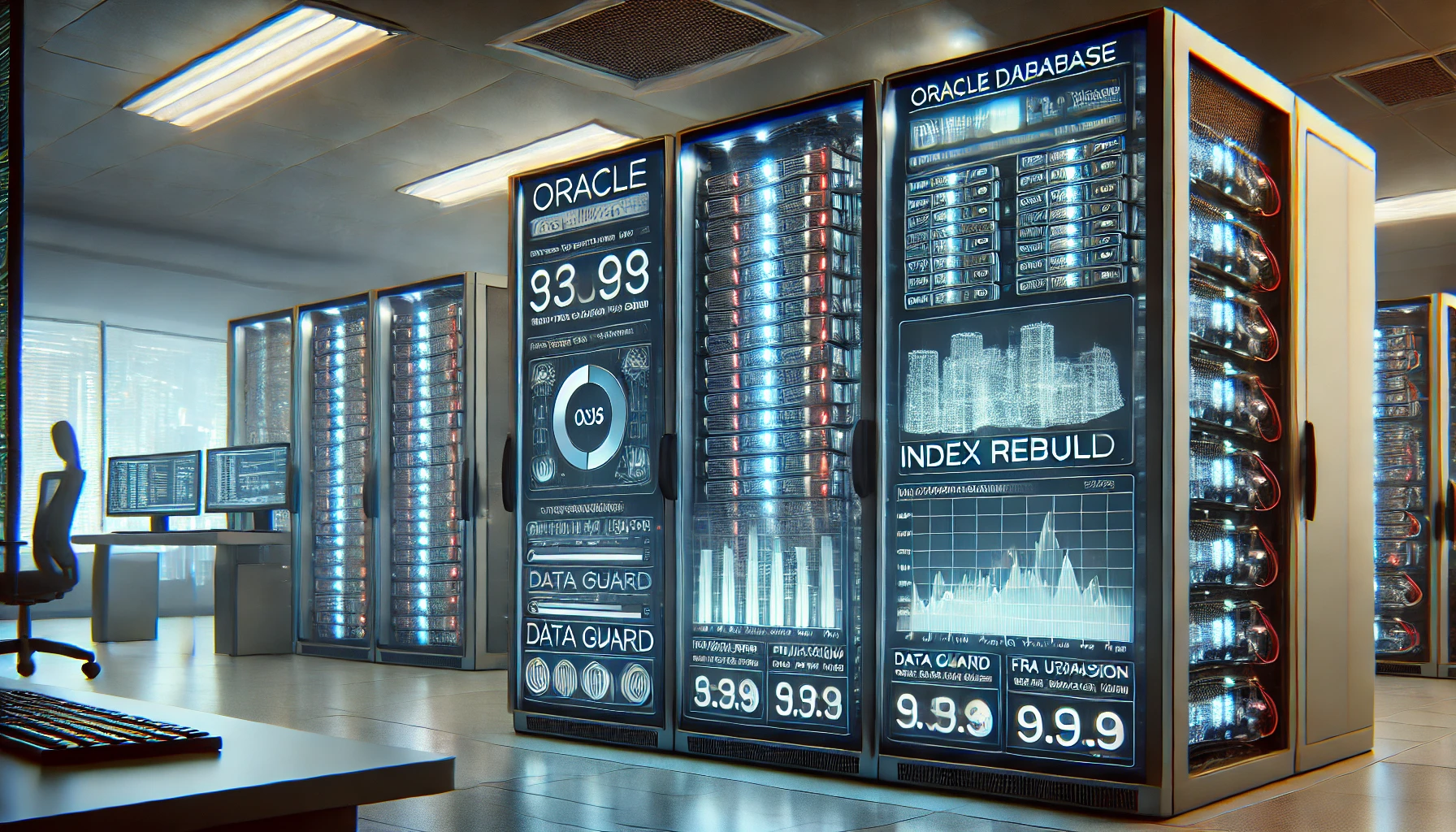
Rebuilding indexes in Oracle is a resource-intensive task that can put pressure on your Fast Recovery Area (FRA) and affect Data Guard synchronization. Monitoring both is crucial to avoid lag in Data Guard and FRA overflow. In this article, we’ll cover an optimized procedure to rebuild indexes while keeping your system stable and synchronized.
Before starting the rebuild, always check how much space is available in the Fast Recovery Area. This step is crucial to prevent it from filling up during the rebuild process, which could lead to issues.
SELECT * FROM SYS.V_$FLASH_RECOVERY_AREA_USAGE
Monitoring the Data Guard synchronization is equally important. During the index rebuild, a large number of redo logs are generated and sent to the standby database. Keeping an eye on the Data Guard lag helps ensure the synchronization is not significantly delayed.
You can check the status via DGMGRL:
DGMGRL> SHOW DATABASE WINTDG;
Tip: Do not proceed with the next rebuild until the Data Guard lag is back to zero.
Now that you’ve completed the checks, you can proceed with the index rebuild. Below is the optimized procedure for executing a rebuild while minimizing the impact on your system.
To reduce overhead during the rebuild process, disable Flashback temporarily:
ALTER DATABASE FLASHBACK OFF;
Next, suspend archive log backups to prevent excessive log generation from affecting backups. If you use RMAN backups through cron jobs, you can suspend them as follows:
crontab -e
# Pause or comment out the archive log backup job
Use parallel execution to speed up the rebuild. For example, you can rebuild an index with 8 parallel threads like this:
ALTER INDEX OWNER.IDX REBUILD TABLESPACE TS_INDICE PARALLEL 8 ONLINE;
After the rebuild is complete, set the index to NOPARALLEL to avoid unnecessary parallel execution in normal operations:
ALTER INDEX OWNER.IDX NOPARALLEL;
Once you’ve completed the index rebuild, follow these steps to restore the system back to normal.
Re-enable the RMAN backup jobs by editing the cron job and removing the suspension:
crontab -e
# Reactivate RMAN archive log backups
Finally, turn Flashback back on to reinstate full database functionality:
ALTER DATABASE FLASHBACK ON;
By following these steps, you can perform index rebuilds without overwhelming your system, ensuring smooth operations and preventing excessive Data Guard lag or FRA overconsumption.
I hope this step-by-step guide helps streamline your index rebuild process. If you have any additional tips or suggestions, feel free to share them in the comments below!
By maintaining a close watch on both the Fast Recovery Area and Data Guard, and following the procedure step by step, you can safely rebuild indexes in Oracle without risking performance or synchronization issues.