Physical Address
304 North Cardinal St.
Dorchester Center, MA 02124
Physical Address
304 North Cardinal St.
Dorchester Center, MA 02124
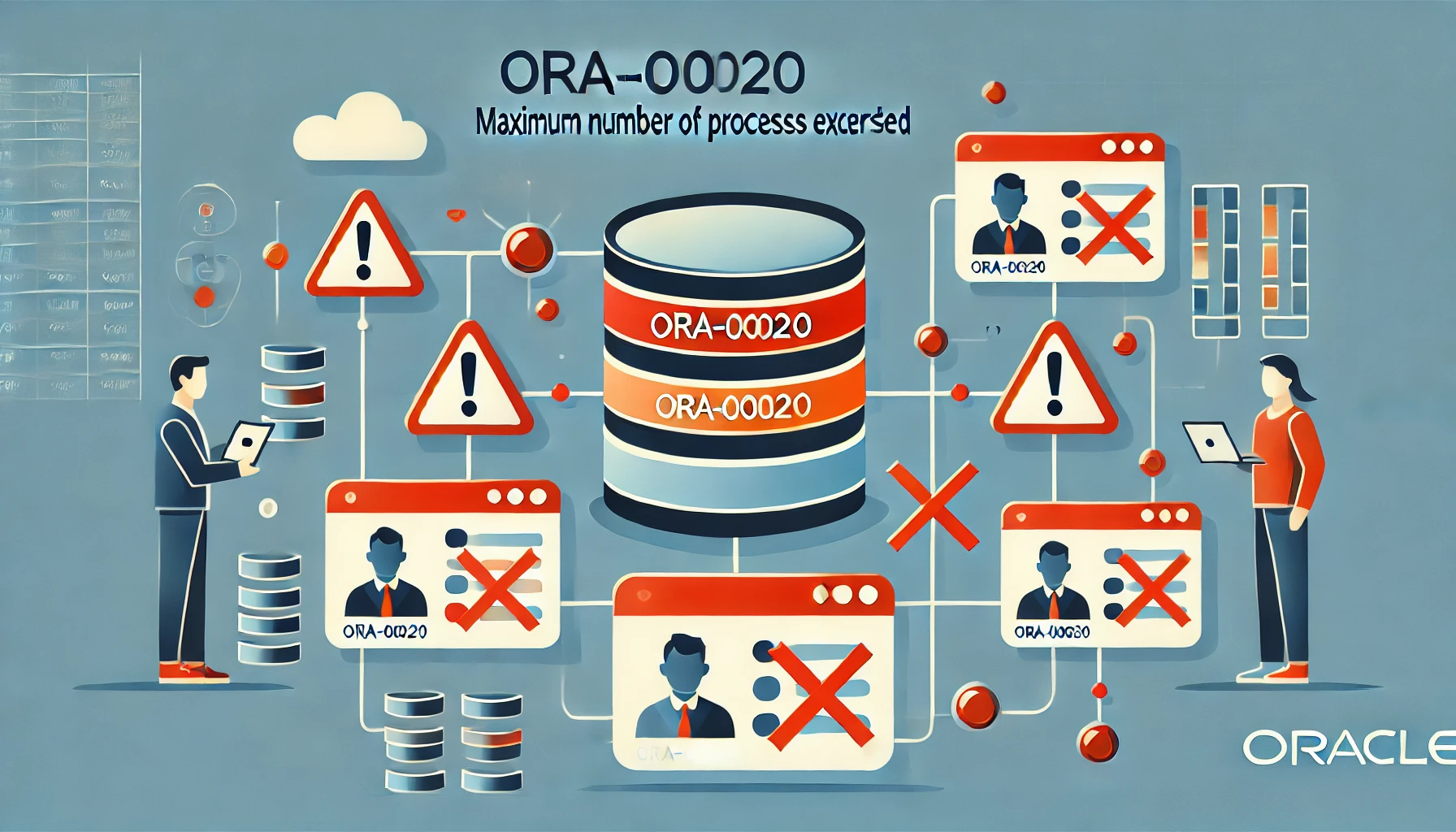
The ORA-00020 error occurs when Oracle exceeds the maximum number of processes allowed by the PROCESSES parameter. This setting controls the maximum number of user processes that can connect to the database at the same time. When this limit is reached, new connections will fail, and the error will appear both in the application and in the database alert log.
You can detect the error in two primary ways:
tail -200f alert_<sid>.logThis command will show the last 200 lines and continue to monitor new entries. Look for the ORA-00020 error message.
ORA-00020: maximum number of processes (%d) exceededYou have two main ways to address this issue: eliminating unnecessary sessions or increasing the PROCESSES parameter.
First, identify which sessions are consuming the processes and, if needed, terminate those that are no longer required.
Steps:
SELECT COUNT(*) FROM v$session;SELECT s.sid, s.serial#, s.username, s.program FROM v$session s JOIN v$process p ON s.paddr = p.addr;sql ALTER SYSTEM KILL SESSION 'sid,serial#';PROCESSES ParameterIf the number of sessions is legitimate, you might need to increase the PROCESSES limit to accommodate more connections. First, check the current value of the parameter:
SHOW PARAMETER processes;To adjust the value:
PROCESSES value using the following command:sql ALTER SYSTEM SET processes = <new_value> SCOPE=SPFILE;PROCESSES parameter requires a database restart, so plan this during a maintenance window to avoid service interruptions.PROCESSES parameter.By either terminating excessive sessions or increasing the PROCESSES parameter, you can effectively resolve the ORA-00020 error and ensure your Oracle database runs smoothly.