Physical Address
304 North Cardinal St.
Dorchester Center, MA 02124
Physical Address
304 North Cardinal St.
Dorchester Center, MA 02124
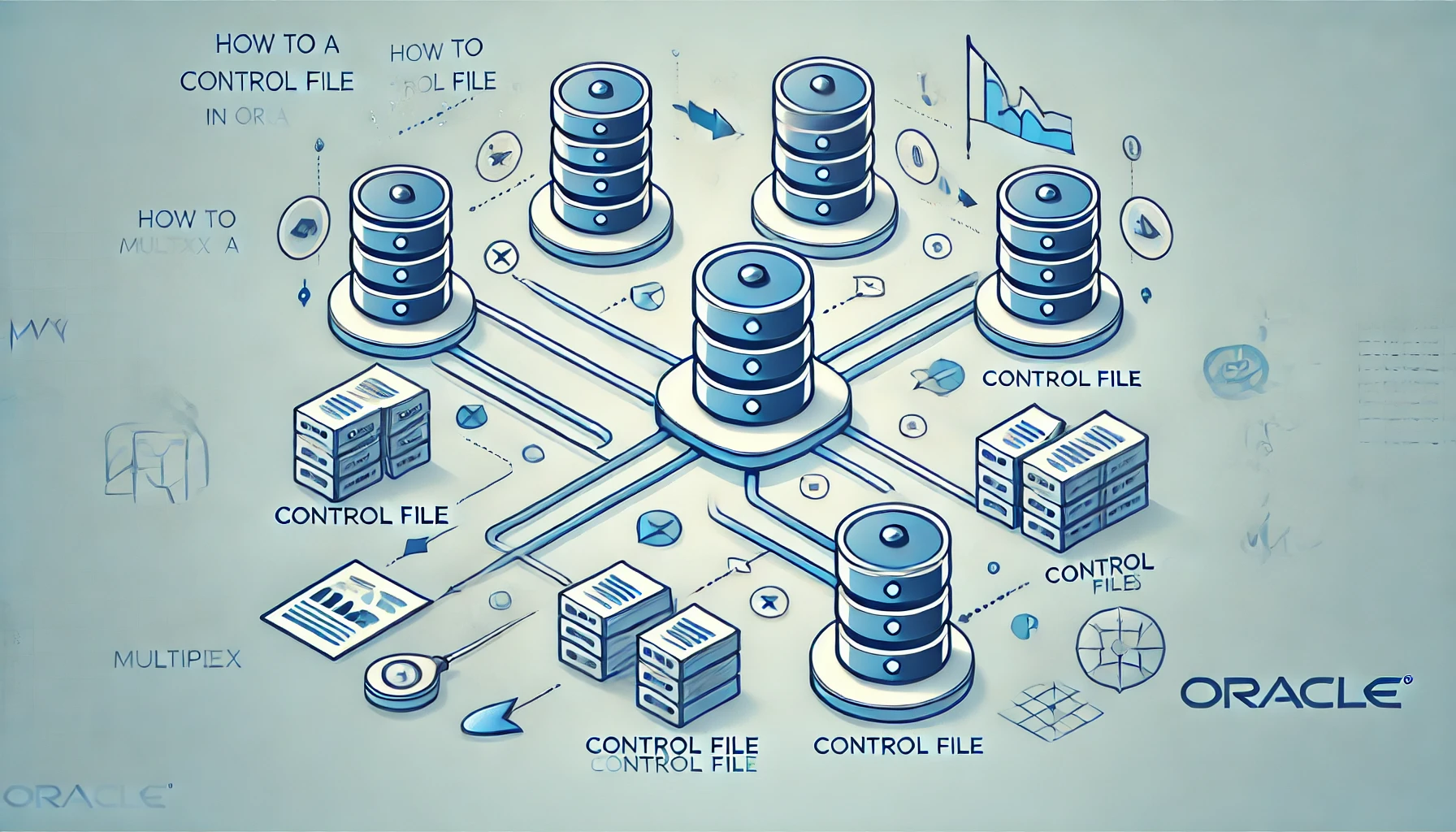
Multiplexing the control file in Oracle is a crucial practice to enhance the security and availability of your database. This step-by-step guide walks you through a hands-on approach to properly multiplex a control file in Oracle.
Before starting, identify the current control files used by your Oracle database:
SELECT name FROM v$controlfile;
Take note of the file paths for later reference.
Now, copy the existing control file to a new location. Suppose the current control file is located at +DATA/HIGOR/CONTROLFILE/, and we’ll copy it to /home/oracle/control.ctl:
cp +DATA/HIGOR/CONTROLFILE/current.279.1173307803 /home/oracle/control.ctl
To edit the parameter file (PFILE), you first need to generate a PFILE from the current SPFILE. This will allow you to manually update the necessary configurations:
CREATE PFILE='/tmp/initPROD1.ora' FROM SPFILE;
Open the newly created PFILE (/tmp/initPROD1.ora) and add the path to the copied control file:
*.control_files='/home/oracle/control.ctl', '<existing_path_1>', '<existing_path_2>'
Replace <existing_path_1> and <existing_path_2> with the control file paths identified in Step 1.
Start your Oracle database using the edited PFILE:
STARTUP PFILE='/tmp/initPROD1.ora';
Once the database starts, verify that the new control file has been multiplexed correctly:
SELECT name FROM v$controlfile;
Ensure the new control file path is listed along with the existing ones.
Next, update the SPFILE with the changes you made in the PFILE:
CREATE SPFILE FROM PFILE='/tmp/initPROD1.ora';
Finally, restart the database using the updated SPFILE:
SHUTDOWN IMMEDIATE;
STARTUP;
This practical guide demonstrates how to multiplex a control file in Oracle, increasing the redundancy and resilience of your control file storage. Make sure to adjust file paths and configurations to match your Oracle environment.
To check whether your Oracle instance is running with an SPFILE or PFILE, use the following query:
SHOW PARAMETER spfile;
By following these steps, you’re enhancing the reliability of your Oracle database through proper control file multiplexing.