Physical Address
304 North Cardinal St.
Dorchester Center, MA 02124
Physical Address
304 North Cardinal St.
Dorchester Center, MA 02124
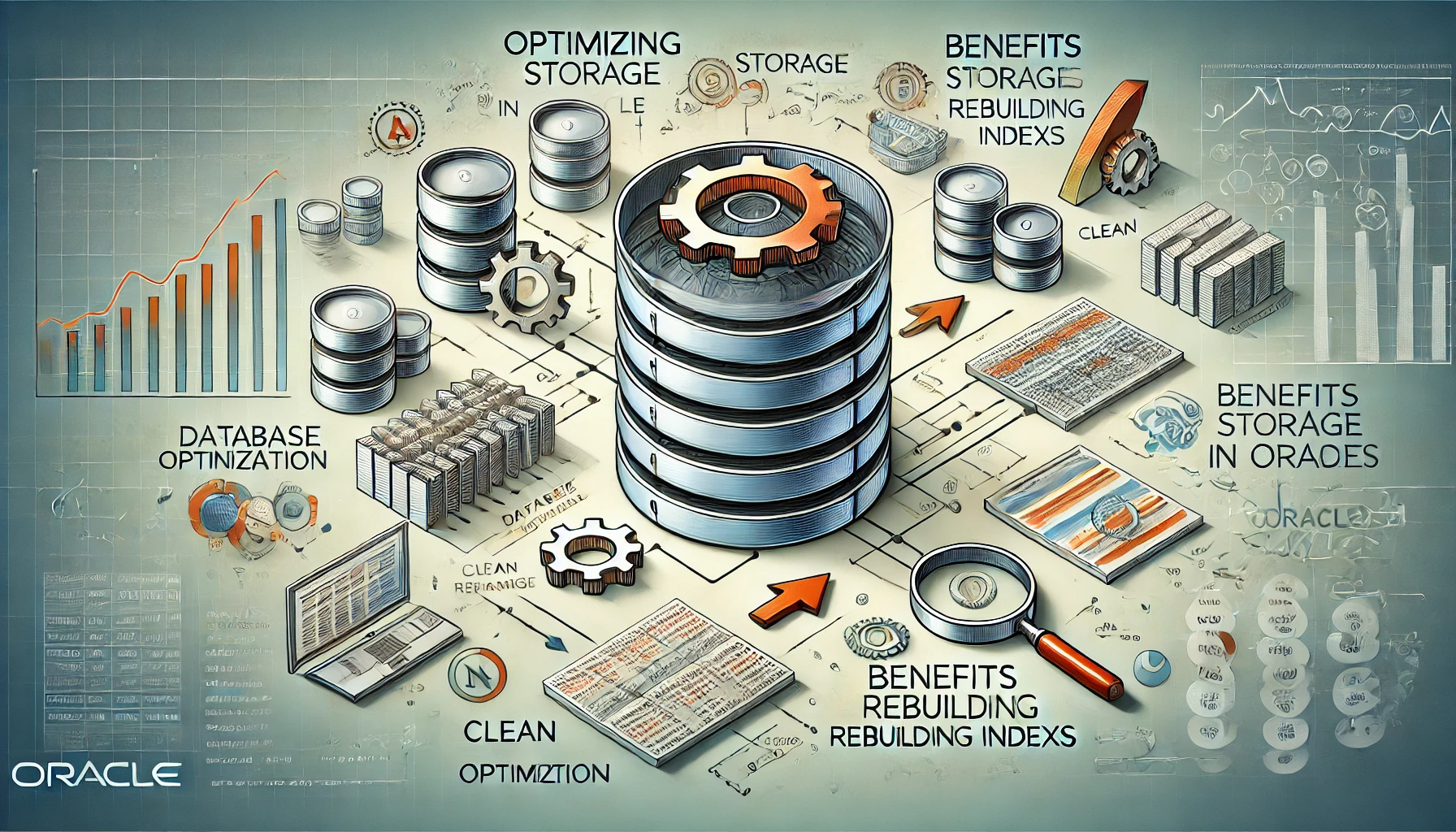
Efficient storage management is a critical aspect of maintaining an Oracle database. Over time, database objects, particularly indexes, can grow disproportionately large and consume excessive storage space, impacting performance and increasing costs. Recently, I encountered a situation where indexes were significantly impacting the storage usage of my database. By leveraging a few Oracle SQL scripts and performing an index rebuild, I was able to free up considerable storage space and improve database performance.
Identifying Storage-Heavy Objects
To understand which objects were consuming the most storage in the database, I used the following SQL script to list the sizes of objects grouped by type:
SELECT
SEGMENT_TYPE,
ROUND(SUM(BYTES) / 1024 / 1024 / 1024, 3) AS SIZE_GB
FROM
DBA_SEGMENTS
GROUP BY
SEGMENT_TYPE
ORDER BY
SIZE_GB DESC;
This query provided a clear picture of how much storage each type of object was consuming. It quickly became evident that indexes were a significant contributor to the overall storage usage.
Drilling Down into Specific Indexes
After identifying that indexes were using a substantial amount of space, I decided to investigate further by focusing on the indexes of a specific table. I used the following SQL query to list all indexes associated with a table, ensuring to protect sensitive data by altering the object names:
SELECT INDEX_NAME, INDEX_TYPE, UNIQUENESS, STATUS
FROM DBA_INDEXES
WHERE TABLE_NAME = 'TABLE_A'
AND TABLE_OWNER = 'OWNER_A';
This query provided detailed information about each index related to the table TABLE_A, including its name, type, uniqueness, and current status. The analysis revealed that some indexes were bloated, contributing to unnecessary storage usage.
Rebuilding the Indexes
To address the issue, I opted to rebuild the problematic indexes. Rebuilding indexes in Oracle can reclaim space and improve performance by reorganizing the index structure. Given the size of the indexes, I scheduled the rebuild during a maintenance window on a Saturday, allowing for minimal impact on users.
The rebuild process was executed with parallelism to speed up the operation. Here’s the command I used:
ALTER INDEX OWNER_A.IDX$$_EXAMPLE1 REBUILD TABLESPACE TS_INDICE PARALLEL 8 ONLINE;
This command rebuilt the index IDX$$_EXAMPLE1 in the tablespace TS_INDICE, utilizing 8 parallel processes to expedite the operation. After the rebuild, I reset the index to its original non-parallel state:
ALTER INDEX OWNER_A.IDX$$_EXAMPLE1 NOPARALLEL;
Results and Benefits
The index rebuild was successful and resulted in a substantial reduction in storage usage. The space savings were immediately noticeable, and the database performance improved as well. By reorganizing the index structures, I was able to optimize the storage and ensure that the indexes were not unnecessarily consuming space.
Conclusion
Rebuilding indexes in Oracle can be a powerful tool for optimizing storage and enhancing database performance. Regularly monitoring storage usage and identifying bloated indexes is crucial for maintaining an efficient database environment. In my case, using simple SQL scripts to analyze storage and rebuild indexes led to significant improvements.
For further insights into monitoring indexes and managing them effectively, I recommend reading my previous article on Index Monitoring in Oracle. By proactively managing your database’s indexes, you can avoid storage bloat and ensure optimal performance over time.